(NEW LICENSEES: We will create your Google My Business page for your WeBuyHouses.com® business as soon as you join. All you will need to do is send us the CODE when you get it…)
Have you ever wondered how businesses show up on the MAPS in the search results on GOOGLE?
The answer is – those businesses have a VERIFIED Google My Business listing!
This used to be called “Google Places”, but now, it is called a Google My Business listing. No need to be confused, though. Getting your WeBuyHouses.com business to show up on Google maps and at the TOP of search results is a pretty simple process.
Getting Started:
You just go to this link to create your Google My Business account:
http://www.google.com/business
Log into your gmail account, and you will be immediately prompted to put in your business details if you haven’t set up a listing yet. For this example, we’re setting up a Google My Business listing for our DFW office.
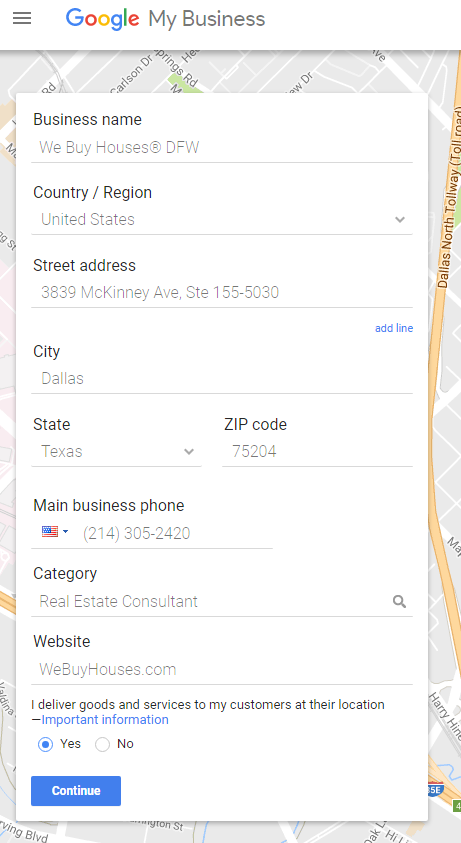
- You must submit an address, but if you don’t have a physical office, then you can set up your business as a service area business, and it won’t display your address to people who come across you on Google.
- For our WeBuyHouses.com® Licensees, we put them under the category of “Real Estate Consultant.”
- We always put the website as WeBuyHouses.com to avoid over-complication.
- Always say yes to “I deliver goods and services…”
Target Location(s):
After you provide you business’s information, you must determine in which areas you do business. The very last box, which states “I also serve customers at my business…” is what determines whether people are going to be able to see your physical address or not.
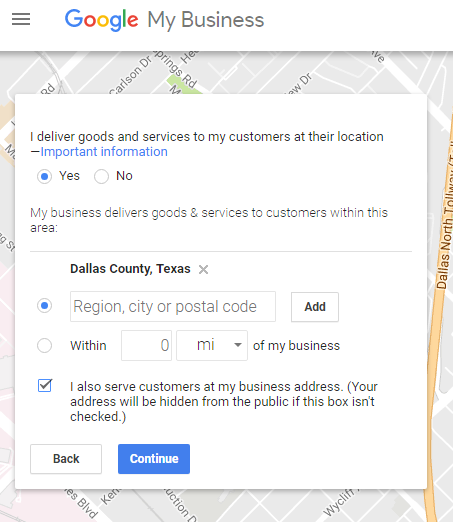
After you determine your service area, you’re almost there! Google will now want to verify your business by mailing a postcard with a verification code. This is the key – once you receive that verification code and enter it into your Google My Business account, your WeBuyHouses.com business will appear on the map in your area AND in the Google search results! The code is only valid for 30 days after it is sent, so do this quickly!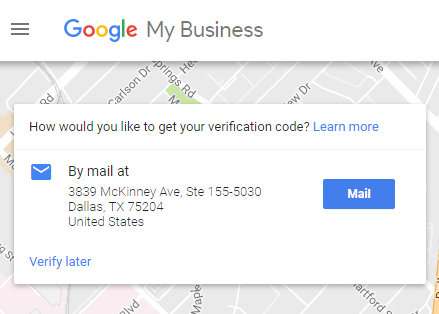
Let’s look at a sample account from our team members in Las Vegas, NV.
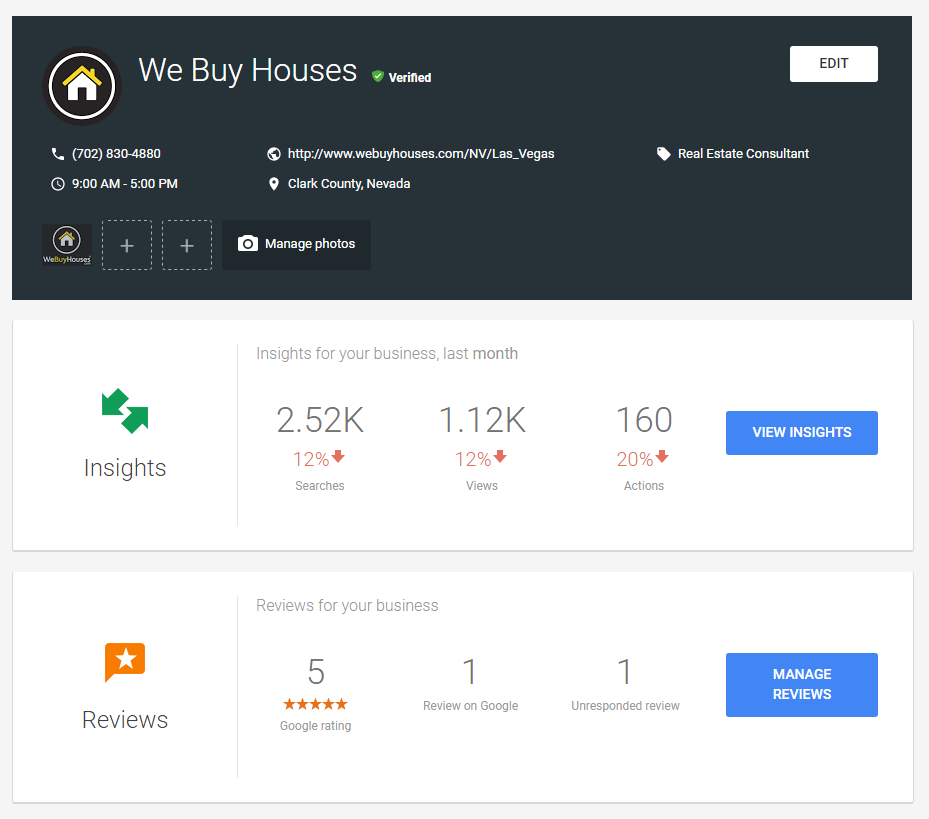
If you click on the “View Insights” button, it shows you many statistics about you Google My Business listing such as how customers search for your business, either directly or through discovery; where customers view your business on Google, in searched or on maps; and what customers did from your listing, such as call you, or go to your website.
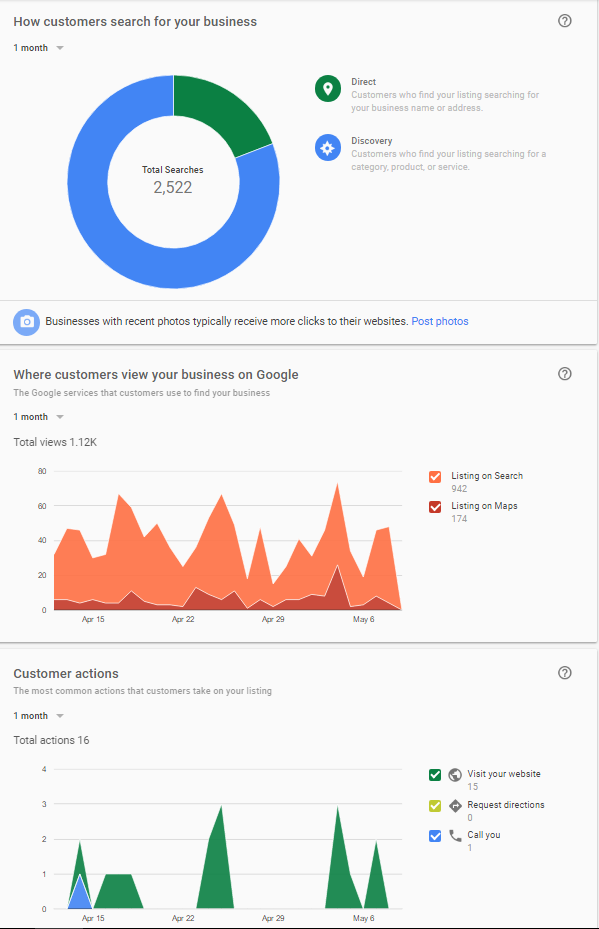
Want to learn more about setting up your Google My Business account? Just call your WBH support team at 1-877-WeBuyHouses, press 0 for assistance!
//

