As a We Buy Houses® licensee, you can drive motivated home sellers to “city pages” on WeBuyHouses.com that are tailored to your city and state. Once these pages are highly ranked in the search engines, you’ll have home sellers contacting you without it costing any advertising dollars! Climbing the ranks in the search engines can take 3 to 6 months, but it doesn’t take much effort and you’ll generate plenty of leads over time.
YOUR 10-STEP SEO CHECKLIST
Do the things on the checklist below and soon you’ll see your We Buy Houses city page(s) increase in page rank on Google, Bing & Yahoo! If this is a bit too technical for you, have a tech savvy employee (or family member) do it; they can knock this for you!
Google “We Buy Houses [your_city]” Note where WeBuyHouses.com appears in the search results (if at all). This will let you see your progress!
- Create a link from your company web site and Blog to WeBuyHouses.com
- Update your Trulia.com web site links, and make a Blog post
- Update your Facebook status and Post/Boost on your WBH Facebook Page
- “Like” the We Buy Houses Facebook Page & Get People to Like Yours
- Update your LinkedIN profile, and post a status update
- Tweet about how easily you can be reached at WeBuyHouses.com
- Frequently add content (posts, pics, etc.) to your Google My Business page
- Create a Pinterest board
- Regularly post classified ads on Craigslist
- Add your We Buy Houses city page link to your Active Rain profile
Want detailed instructions for implementing the 11-step checklist? Here you go…
SEO IMPLEMENTATION GUIDE
1. Create Links from your web sites
Create a link from the home page of your web site, to your city page on WeBuyHouses.com. The code needed is below, just replace both instances of the state and city with your exclusive territory, and paste this code on your home page. Repeat this for every web site you own or control, including blogs and profile pages.
Code Example for Fort Worth, Texas
<strong><a href=”https://WeBuyHouses.com/TX/Fort_Worth/”>We Buy Houses Fort Worth, Texas!</strong>
Displays as: We Buy Houses Fort Worth, Texas!
Code Example for Chicago, IL
<strong><a href=”https://WeBuyHouses.com/IL/Chicago/”>We Buy Houses® Chicago, Illinois!</a></strong>
Displays as: We Buy Houses® Chicago, Illinois!
2. Update Trulia Profile & Blog post
As a real estate professional, you should have an account and profile on Trulia.com. If you don’t sign up (it’s free) or login to your account and make the following updates once you are logged in.
- Click on your name (top right), then Profile
- Click “Add Links” under “Find Me Online” (left hand side)
- Under Web Sites enter the following using your area. You might have to click “Add another web site”
- Web Site Title: We Buy Houses San Antonio
- Link (URL): https://WeBuyHouses.com/TX/San_Antonio/
Post a Trulia Blog Post and link to WBH
Under “Advice” or “Community” (in the green Title bar) Click “Write A Blog Post”. You can be as creative as you’d like with your blog post! Write something that sounds interesting, perhaps announcing your joining We Buy Houses, or talking about the types of homes you buy.
Category: Investment Properties
Location: Your WBH license area (i.e. Addison, TX)
Example Content: My name is (your name) and I’m buying houses in (your city/state). If you would like to sell your home anywhere in (your city/state) please call me at 877-We-Buy-Houses or visit We Buy Houses Addison, TX!
Now, the important part is to highlight/select some of the text you’ve written (usually the City/State you are in, or We Buy Houses) and then click the “chain link” icon under “Insert Item”. Now put in the following options (replacing city/state with your area).
Link URL: https://WeBuyHouses.com/TX/Addison/
Description: Addison, Texas – We Buy Houses
Now click “Publish” and you are all set! You can blog as often as you’d like about various topics, the more helpful you are, the more people will see you as an expert – and the more links you create back to your “We Buy Houses” page.
DID YOU KNOW? ~ Social Media
Google and other search engines are using Social Media to rank web sites. In addition to letting your network know that you buy houses, posting to social media can help your site show up in other places as well!
3. Update Your Facebook Status & Post/Boost Content on Your WBH Facebook Page
LICENSEES: When you join, we will set up a Facebook page for your WeBuyHouses.com business, and we will make you the Admin of that page.
For SEO, update your Facebook status of your personal and WeBuyHouses.com pages and include the URL(s) of your territory (city pages) on We Buy Houses. Your update can be whatever you like, as long as it includes the link to your city page. Be sure and use the https:// part, as that ensures the web page is linked correctly.
Examples for Phoenix, AZ
Do you or someone you know need to sell your house quick? I’m buying houses in Phoenix, AZ! https://WeBuyHouses.com/AZ/Phoenix/ — Please share!
I just joined We Buy Houses! If you need to sell quickly, contact me at https://WeBuyHouses.com/AZ/Phoenix/ and I’ll make you an offer!
Example for Fort Lauderdale, FL
I’m buying houses in Fort Lauderdale! Do you know someone who would like an offer? Visit https://WeBuyHouses.com/FL/Fort_Lauderdale/ — Please share!
PHOTOS & VIDEOS
On Facebook, you’ll find that people like to see your projects, especially before and after photos (for the same reasons they like shows on HGTV). On your WeBuyHouses.com Facebook page, you should frequently post images or videos that help people to get the inside scoop on your projects & flipping in general. Your Facebook friends will Like these posts!
Here’s a great example of a photo post on Facebook that shows off a beautiful rehab:

You can also post video advertisements, but you won’t get much engagement on a video ad post.
INVITE PEOPLE WHO LIKE YOUR POSTS TO LIKE YOUR PAGE
In the admin area of your WBH Facebook page, you can see a list of people who have liked your posts but have not yet liked your page, and they enable you to invite those people to like your page as well. This is the key to growing your PAGE LIKES, which is the initial set of people that you posts go out to. When you BOOST a post, it goes to them and their friends and so on, so you want to get people to like your PAGE, not just your posts.
BOOST YOUR FACEBOOK POSTS
When you post something on Facebook like the example above, you can BOOST that post in Facebook. You will see the Boost button in the bottom righthand corner of your posts.
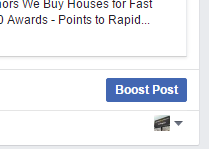
Boosting costs money, but we’ve found it to be a very efficient and affordable way to reach a LOT of people and drive a lot more traffic to you on Facebook and WeBuyHouses.com. Once you boost a post, Facebook will report the results to you but you’ll also see that boosting can drive a TON of engagement with your post and your business.
For a few hundred bucks, this boosted post (below) was seen by many thousands, got 1,000 post Likes, 129 shares (people sharing it on their Facebook page), and 236 comments. That is an amazing level of engagement that you’ll likely never seen on an unboosted Facebook post.
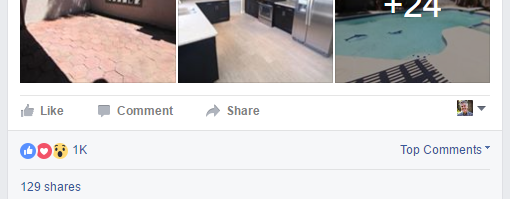
P.S. You can make Facebook status updates as often as you’d like – generally once per week is a good amount (and doesn’t annoy your friends!)
4. “Like” the We Buy Houses Facebook Page & Ask People to Like Your Facebook Page
Go to We Buy Houses on Facebook and “Like” the page.
Send your Facebook page link to people and ask them to Like the page, and post links to Like you Facebook page on any other websites or blogs that you might have. To get your Facebook page link, just go to your WeBuyHouses.com Facebook page and copy the URL from the address bar on your browser:
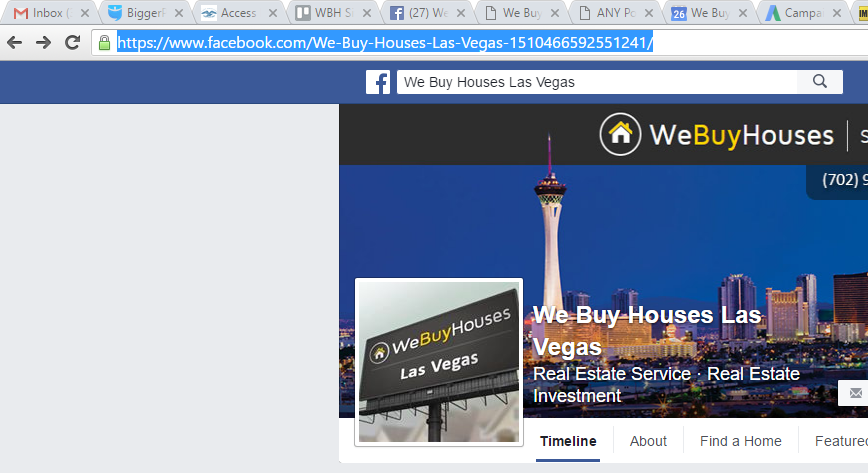
5. LinkedIn
Update your LinkedIn status to announce you are buying houses!
Examples for Boston, MA
We Buy Houses in Boston, MA! https://WeBuyHouses.com/MA/Boston/
I just joined We Buy Houses Boston — https://WeBuyHouses.com/MA/Boston/
LinkedIn Profile
Add WeBuyHouses.com to your LinkedIN Profile.
Go to Profile/Edit Profile/Edit Contact Info.
Click the pencil next to Websites. You can list 3 web sites.
Under one of the unused drop downs chose the type as “Other”.
For Title put “We Buy Houses Boston” for the URL put https://WeBuyHouses.com/MA/Boston/
You can update your business experience as well
Go to Profile / Edit Profile / Experience / +ADD
Company Name: We Buy Houses Boston
Title: Owner
Location: Boston, MA
Time Period: From Today to “I Currently Work Here”
Description: I joined WeBuyHouses.com as the licensee for the Boston area and purchase all types of houses in any condition. If you or someone you know needs to sell their house quickly for any reason, please visit WeBuyHouses.com or call (877) We-Buy-Houses and I would be happy to make an offer!
6. Twitter Tweets
“Tweeting” messages that include the We Buy Houses web site will increase the rankings of your local city page! You can use different messages and link to either your local city page, or the main web site. The more your followers “Re-Tweet” the message, the higher importance search engines will place on it. You can also follow/mention @webuyhouses, our official Twitter account!
Examples for Austin, TX
We Buy Houses in #Austin! https://webuyhouses.com/TX/Austin/ @webuyhouses
I need more houses to buy!! https://WeBuyHouses.com/TX/Austin/
#WeBuyHouses for Cash! https://WeBuyHouses.com
Need to sell your home fast? https://WeBuyHouses.com — I’ll make you an offer!
You can make these updates as often as you’d like – generally 2-3 times per week is a good amount if you tweet often.
7. Google My Business Listing
When you join, we set up a local Google Business (GMB) listing for you. This GMB listing tells Google who you are and what type of business, which helps your ranking in Google, helps you to show up on Google Maps, and is used by Google to decide how they display local business information. Once created, your GMB page may take a few weeks to show up, but once it does, you’ll be a top search result in your market and show up in map search results.
Visit https://www.google.com/business/ to get started and log in using your @WeBuyHouses.com email account.
Once your local Google My Business page is setup, we’ll give you the link and you can Follow it as well and add content to it. This is DEFINITELY a place you’ll want to list your top 3 or 4 city page links. And we believe that the more content you put in your GMB page and the more frequently you update, Google will increase your ranking in search results and on the map.
8. Pinterest
If you use Pinterest, create a board called “We Buy Houses” or “Sell Your House”. Then pin the billboard image from your area page (i.e. https://WeBuyHouses.com/TX/Plano/) to your board. If you have more than one city, pin each billboard image to your Pinterest board.
You can also use your Pinterest page to post images of homes that you are offering for sale or rent.
9. Craigslist
Once a week you should post an ad on Craigslist announcing your services! This will only take a few minutes, is free, and if you are consistent it will bring you many leads!
Go to Craigslist.org, select your city (if it’s not already selected)
Click “post to classifieds” on the left hand side
Type of posting: housing wanted, real estate wanted
Nearest Area: select whatever area you want to buy homes in
Title – This is the MOST important. Use one of the following “Sell Your House Fast for Cash – We Buy Houses” or “We Buy Houses Fast – Sell Your Home for Cash“
Specific Location: Enter the city/state you want to buy homes – e.g. Dallas, TX
Reply to: your email address
Check the “hide” button
For Description paste the following:
<h1>Sell Your Home Fast for Cash</h1>
I buy houses for cash in any condition, location, and price range. If you need to sell your house quickly, I can make you a fast, fair, cash offer.
No need to do repairs, if you want to sell quickly, I’ll purchase in as-is condition with no contingencies.
Please contact me at https://WeBuyHouses.com or call (877) We-Buy-Houses
Once you’ve completed your post, click on the confirmation email you are sent, and the post will go live.
Repeat the same process in the Services / Real Estate category.
Do this once per week, it will only take 5 minutes! The process is easily outsourced to an admin or virtual assistant.
LICENSEES: We have sample Craigslist ads that we’ve tested. We’ll be happy to provide that ad copy so you can use those ads there. More info here: Marketing Strategies > Craigslist
10. Activerain Profile
Like Trulia, Activerain.com is a community of real estate professionals, and links from this website count positively towards search engine rankings.
Log in or setup your account
Under My Profile click (Edit)
Set your Website URL to https://WeBuyHouses.com/FL/Miami/ (of course, use your city and state)
Under “About Us”: Put a description of what you do. Somewhere in that description, include the City and State your work in. Once you’re done, highlight/select the City/State text and click the link icon.
Link URL: https://WeBuyHouses.com/FL/Miami/
Target: — not set —
Title: Miami, FL We Buy Houses Office
Activerain Blog
Just like with Trulia, you can post blog entries on Activerain. Write a short post announcing your involvement with We Buy Houses, and link either “We Buy Houses” or the city/state name to your local WeBuyHouses.com page page.
//

